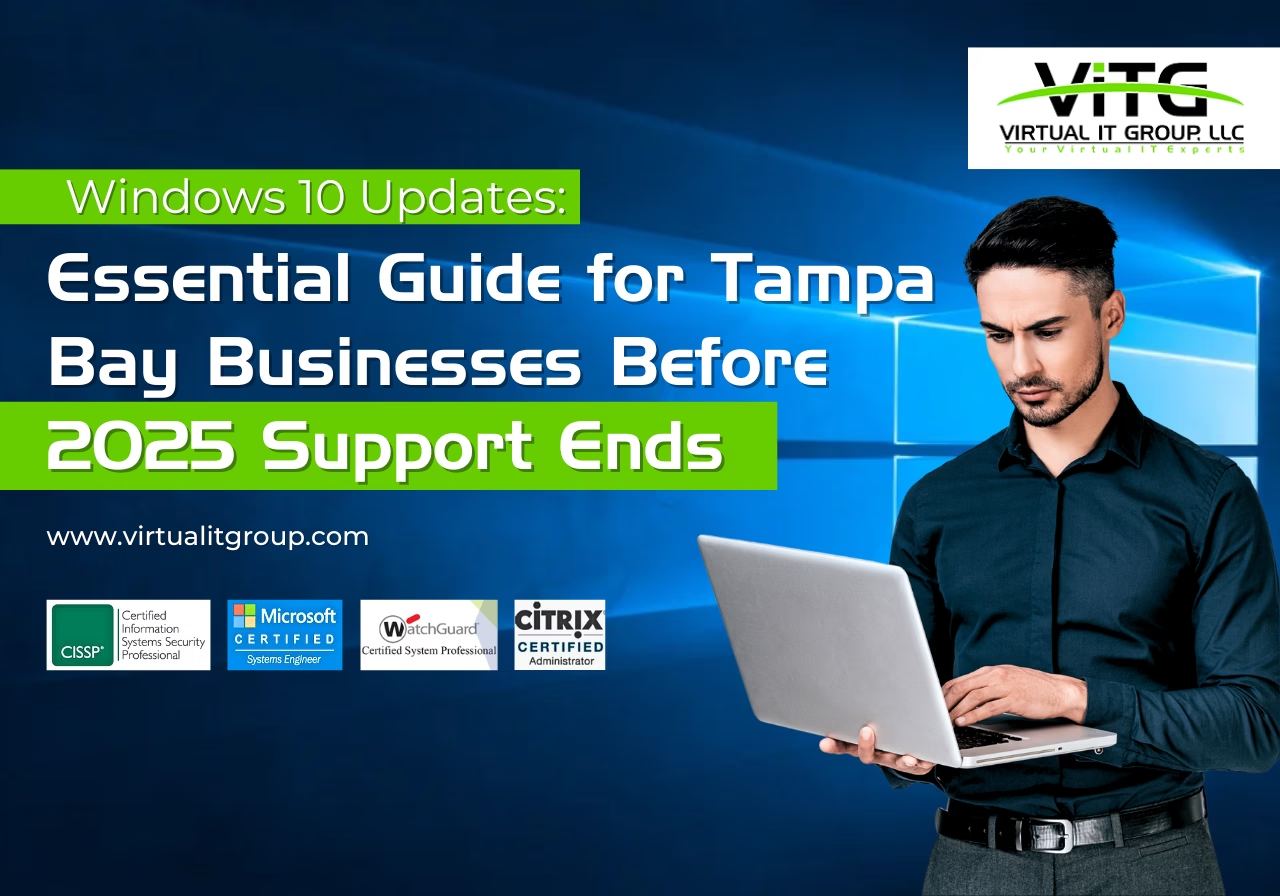
Windows 10 Updates | Essential Guide for Tampa Bay Businesses Before 2025 Support Ends
As a business in Tampa Bay, keeping your technology stable and secure is critical to your success. With Windows 10 updates officially ending on October 14, 2025, it’s crucial to prepare for the upcoming changes. Microsoft will no longer provide security patches, putting your business at risk of cybersecurity threats, performance issues, and compliance violations.
In this guide, we’ll walk you through what the end of Windows 10 updates means for your business and how to ensure a smooth transition to Windows 11 or alternative IT solutions.
Why Windows 10 Updates Are Crucial for Tampa Bay Businesses in 2025
When Windows 10 updates stop, your business in Tampa Bay faces several risks, including:
-
Security Vulnerabilities: Without Windows 10 updates, your business becomes a prime target for cybercriminals.
-
Performance Degradation: Lack of updates can lead to slower performance, making your system struggle to run newer applications.
-
Compliance Risks: Using outdated software can result in legal issues, especially for businesses in regulated industries.
What Does “End of Windows 10 Support” Mean for Tampa Bay Businesses?
With the end of Windows 10 updates in 2025, Tampa Bay businesses will face significant challenges:
-
No Security Updates: Your business will no longer receive security patches, leaving you vulnerable to emerging cyber threats.
-
Compatibility Issues: Windows 10 will no longer work with newer software, leading to operational disruptions.
-
Higher IT Costs: Maintaining Windows 10 after support ends will require third-party services, increasing your IT costs.
These issues will impact all types of businesses, from small local enterprises to large-scale corporations in Tampa Bay, making proactive planning essential.
The Risks of Continuing to Use Windows 10 After 2025
If your Tampa Bay business continues using Windows 10 after the support ends, you risk:
- Increased Cybersecurity Threats: Outdated software is an easy target for cyberattacks.
- System Downtime: Compatibility issues may cause significant downtime, affecting productivity.
- Legal and Compliance Risks: Non-compliance with data protection laws can lead to costly fines.
How the End of Windows 10 Support Affects Tampa Bay Businesses
The end of Windows 10 updates in 2025 will have a widespread impact on Tampa Bay businesses. Here’s how it might affect your industry:
- Law Firms: If your firm continues using Windows 10 after 2025, you may struggle to keep up with the latest encryption technologies, risking client confidentiality and data security.
- Manufacturing Companies: Without the latest Windows 10 updates, your manufacturing systems may experience compatibility issues with newer hardware and software, leading to production delays and costly repairs.
- Healthcare Providers: Outdated Windows 10 systems may jeopardize your ability to meet data protection standards, risking compliance violations and potential fines.
How to Prepare for the End of Windows 10 Updates in 2025
The clock is ticking, so it’s essential for Tampa Bay businesses to act now. Here’s what you need to do:
-
Assess Your IT Infrastructure: Check if your current systems can support Windows 11 or if hardware upgrades are needed.
-
Explore Windows 11 as an Upgrade: Windows 11 offers enhanced security, better performance, and compatibility with modern hardware.
-
Consider Third-Party Support: If upgrading immediately isn’t possible, third-party services can extend security updates past 2025.
Planning for the Windows 10 End of Support
The Windows 10 end-of-support date is fast approaching, so it’s time for Tampa Bay businesses to plan. Here’s how you can prepare for the transition:
- Assess Your IT Infrastructure: Review your current hardware and software. Determine whether your systems are compatible with Windows 11 and if your existing infrastructure can support a seamless migration.
- Explore Windows 11 as an Upgrade Option: Windows 11 provides better security features, enhanced performance, and compatibility with modern hardware. It’s designed to help businesses stay productive and secure in an increasingly digital world.
- Consider Third-Party Support: If upgrading to Windows 11 isn’t feasible right away, you can explore third-party solutions that offer extended security updates and support beyond 2025. These services ensure your systems remain protected until you can fully transition.
How to Migrate from Windows 10 to Windows 11
Migrating from Windows 10 to Windows 11 can seem overwhelming, but following these steps can make the process easier:
-
Identify Systems Needing Upgrades: Some systems may not be compatible with Windows 11.
-
Backup Your Data: Always back up your business data before starting the migration.
-
Train Your Employees: Ensure employees understand the new features of Windows 11 for a smoother transition.
-
Minimize Downtime: Schedule migration during off-peak hours to reduce business disruptions.
Backup Plans and Data Protection During the Transition
Data protection is essential during the migration from Windows 10 to Windows 11. Utilize cloud backup solutions and on-site protection to secure your business data throughout the transition.
What Tampa Bay Businesses Should Do Now
If you haven’t started planning for the end of Windows 10 updates, here’s what you must do:
-
-
Set a Migration Timeline: Develop a clear plan to move to Windows 11 before 2025.
-
Evaluate Hardware and Software Compatibility: Ensure your systems meet the minimum requirements for Windows 11.
-
Consult IT Experts: Work with a Tampa Bay IT support team to develop a customized strategy for your business.
-
Ensuring Compliance and Legal Considerations
Businesses in regulated industries must ensure they stay compliant with data protection laws. Continuing to use Windows 10 after 2025 could expose your business to legal consequences, so upgrading is crucial to avoid costly fines.
FAQs
- What happens if I continue using Windows 10 after 2025?
Without Windows 10 updates, your systems will be vulnerable to cyberattacks and performance degradation. - Is upgrading to Windows 11 mandatory?
Upgrading is not mandatory but strongly recommended to avoid security vulnerabilities and compatibility issues. - What if my hardware can’t run Windows 11?
Consider upgrading your hardware or working with third-party support for continued security updates.
Conclusion: The Future of Windows 10 for Tampa Bay Businesses
As the end of Windows 10 updates approaches in 2025, businesses in Tampa Bay must act quickly. Migrating to Windows 11 or implementing third-party solutions will ensure your business stays secure and compliant.
Virtual IT Group is here to guide you through the transition. Visit us today to start planning your migration or explore other IT solutions. You may also leave your information on our website or through our web chat and one of our experts will contact you immediately. Don’t wait for Windows 10 support to end—secure your business now!


